National Network for Equitable Library Service (NNELS)
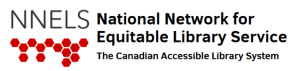 The National Network for Equitable Library Service (NNELS) is a growing collection of downloadable audiobooks and other accessible formats available for people with print disabilities. NNELS titles can be used on a wide variety of devices, including computers/laptops, iPads, iPhones, Android devices, MP3 players, DAISY readers, and can also be burned on to CDs.
The National Network for Equitable Library Service (NNELS) is a growing collection of downloadable audiobooks and other accessible formats available for people with print disabilities. NNELS titles can be used on a wide variety of devices, including computers/laptops, iPads, iPhones, Android devices, MP3 players, DAISY readers, and can also be burned on to CDs.
The first step toward accessing the NNELS collection is to register for a library card. Register online, visit your nearest library branch, or call ECRL’s Regional Office at 1-855-787-7323 for assistance.
Once you have a library card, one of the following forms must be printed, completed, and submitted at a library branch in order to sign up for NNELS:
- ECRL Self-declaration Form, or (link to attached PDF)
- ECRL Competent Authority Form (link to attached PDF)
The forms can be printed free of charge at your nearest library branch. If you are unable to complete the Self-declaration Form, you can have the Competent Authority Form completed on your behalf. Competent authority refers to doctors of medicine, ophthalmologists, optometrists, registered nurses, registered therapists, special education teachers, professional staff of hospitals, institutions, and public agencies (e.g. social workers, case workers, counselors).
Once one of the above forms is completed, bring it to your nearest library branch or mail it to:
Eastern Counties Regional Library
Attn: Director, Communications and Engagement
390 Murray Street
Mulgrave NS B0E 2G0
When library staff receive your completed form, they can make the necessary changes to your library account, and you will then be able to sign up for NNELS services.
You can sign up by following these steps:
- Visit https://nnels.ca
- Click the Sign Up button in the top right corner;
- Type Eastern Counties Regional Library in the search field;
- Enter your library barcode number and PIN to Log in
You can then use the "Search the Catalogue" at the top of the NNELS website to locate books. On the search results page, use the filters to refine your search results. You can learn more about the formats available to download by visiting: https://nnels.ca/help/formats
There are many helpful tutorials that will help you download books to your device on the NNELS help page, found here: https://nnels.ca/help
Categories:


